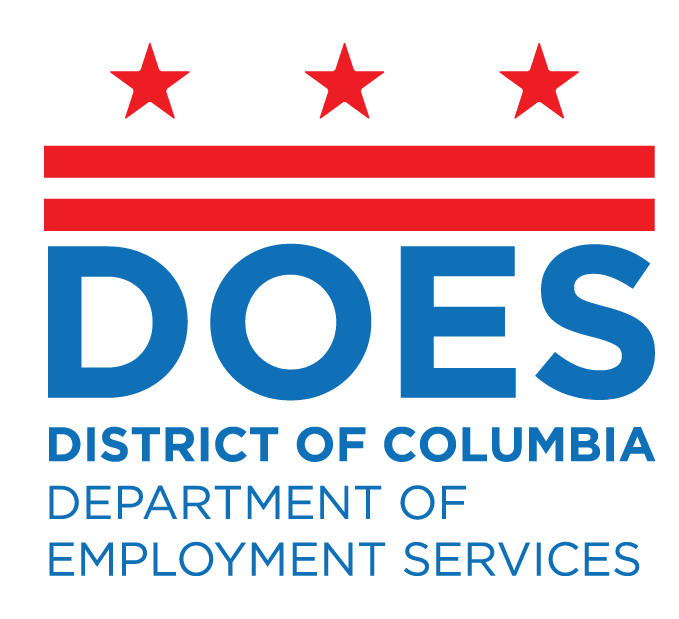WOTC
WOTC Program Updates- March 31, 2021
Training and Employment Guidance Letter (TEGL) No. 16-20, Work Opportunity Tax Credit (WOTC) Procedural Guidance issued on March 31, 2021, provided updates to the Third Edition of Employment and Training Administration (ETA) Handbook No. 408, published in November 2002, and its August 2009 Addendum. The materials and forms discussed in TEGL no. 16-20 supersede the forementioned guidance and includes a phased implementation of program updates. Please check our website periodically for any updates.
WOTC Modernization and Transition
As of October 1, 2024, the District of Columbia’s Work Opportunity Tax Credit (WOTC) program will transition to Geographic Solutions’ WOTC module as part of the agency’s modernization efforts. Please visit the District of Columbia’s Work Opportunity Tax Credit’s Modernization and Program pages for more information.
| Task Items | Date |
| Suspend ERD/POA Uploads on Current CSDC WOTC Database | Tuesday, September 3, 2024 |
| Final Day of Access for Pre-2017 Determinations with Existing Account | Wednesday, September 4, 2024 |
| Suspend Existing Accounts on Current CSDC WOTC Database | Wednesday, September 4, 2024 |
| Suspend Applications and Uploads on Current CSDC WOTC Database | Friday, September 6, 2024 |
| Suspend New Account Requests/Creation on Current CSDC WOTC Database | Friday, September 6, 2024 |
| Internal WOTC Transition to Geographic Solutions | Tuesday, September 10, 2024 |
| Internal WOTC System Transition End | Monday, September 30, 2024 |
| Go Live! | Wednesday, October 2, 2024 |
| Access Existing Accounts on Current WOTC Database | TBD |
| Accept New Account Requests on Geographic Solutions WOTC Database | TBD |
| Accept ERD/POA Uploads on Geographic Solutions WOTC Database | TBD |
| Final Day to Request Pre-2017 Determinations from WOTC Staff | Friday, January 31, 2025 |
| On-going implementation of interfaces | TBD |
The new module allows WOTC staff to set parameters for state accessibility, which are subject to change based on active agreements and available data. See our current capabilities below:
| Target Group | Accessibility | Document or Link, where applicable |
| SNAP and TANF | State has access, no additional access required | n/a |
| Unemployment-related | State has access, no additional access required | n/a |
| Ex Offender | Please provide. | https://www.bop.gov/inmateloc/ |
| Vocational Rehab and SSI | State accesses via agreement with Federal vendor; Other applicable documentation may be acceptable | n/a |
| Qualified Veterans | State has limited or no access. To verify veteran status, requests may be made via National Personnel Records Center (NPRC) or the Servicemembers Civil Relief Act (SCRA) Website for single record requests | NPRC: https://www.archives.gov/veterans/military-service-records SCRA: https://scra.dmdc.osd.mil/scra/#/home |
| Designated Community Residents/Summer Youth | State has limited or no access. | Please provide a government-issued ID with the appropriate address for verification |
ETA 9198, EMPLOYER REPRESENTATIVE DECLARATIONS
Per Training and Employment Guidance Letter (TEGL) No. 16-20, Work Opportunity Tax Credit (WOTC) Procedural Guidance and subsequent state implementation, all POAs (IRS Forms 2848) will expire on September 30, 2024, regardless of any designation period beyond that date. Our office is no longer accepting the POA for new coverage periods.
Beginning October 1, 2024, third party agents (TPAs) that are not named on an ERD will not have access to perform certain tasks such as: data entry of certification requests, print certifications, or print denials. Consultant representatives with a login will be able to upload a fully executed ERDs. When submitting an ERD in the WOTC module, ensure each authorized consultant representative ID named in Section 2, Representative(s) are appropriately selected on the actual form and system. Only authorized consultant representatives named on the ERD will be provided access to the respective TPA employer account.
All ERDs are reviewed for accuracy and auditing purposes. The following list is not inclusive of all potential errors but provides helpful tips to avoid rejected ERDs.
- Business must have a physical location in the state. At-home, telecommuting, or traveling worker certification requests should be filed in the state where the physical business is located.
- Business must be paying and reporting wages in the state.
- The Federal Employer Identification Number (FEIN) on the ERD, and corresponding certification requests, must reflect the entity, or respective subsidiary, paying and reporting wages in the state. Corporate umbrella FEINs must not be used to prepare the ETA Form 9198, or certification requests, unless the FEIN presented is the entity paying and reporting wages in the state.
- Electronic signatures and initials in Sections 3, 5, and 6 of an ERD must be appropriately authenticated. However, if the initials in Section 3 are included in the biometrics of Section 5, a separate authentication will not need to be provided for Section 3. The IRS Notice 2012-13 provides guidance for electronic signatures. DOL provided a directive that (e)signed documents follow this guidance for all WOTC processing forms.
- An electronically imposed signature image must be authenticated.
- ERDs must not contain a generic email or an email containing generic indicators. Only a personal business email will be accepted in Section 2, Representative(s).
- ERDs must not be altered. ERDs containing alterations, text box overlays, strike through markings, etc. will be rejected.
- The company name in Sections 1 and 5 must match. If a corporate representative is authorized to sign the ERD on behalf of a subsidiary, they must put the subsidiary company name in sections 1 and 5.
- ERDs with Wet Signatures. ERDs with wet signatures should be notarized to indicate the document contains a verified wet signature.
ERD Electronically Signed Examples:
ETA 9198 AddRemove Rep Example With Authorization Note
ETA 9198 MultiRep Example With Authorization Note
ETA 9198 AddRemove Rep Example With Authorization Note
ETA 9198 MultiRep Example With Authorization Note